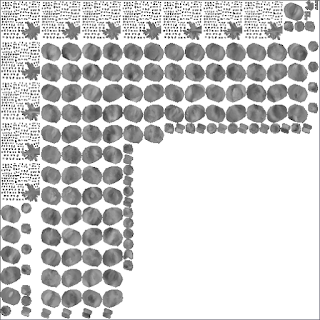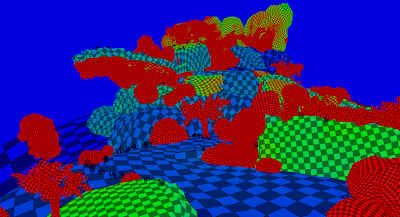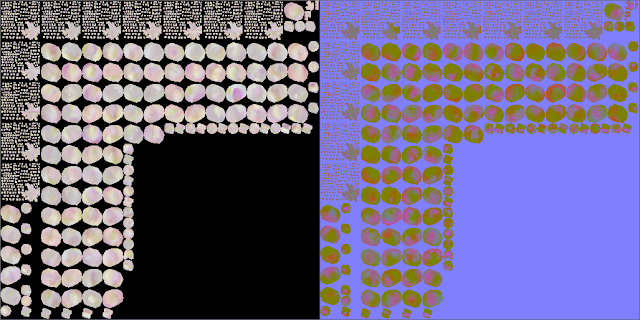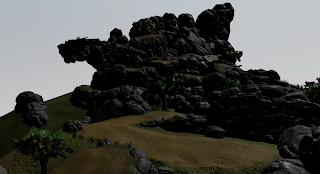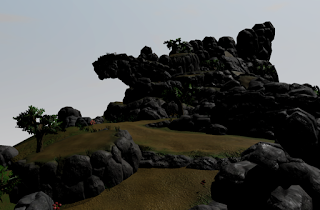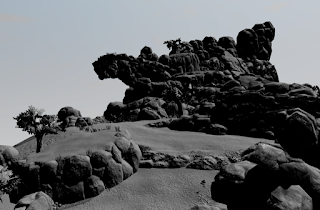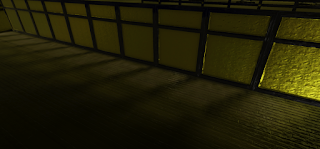Introduction
Light mapping is a common technique used in games for storing lighting data.
"Seal Guardian" used light map in order to support large variety of hardware from iOS, Mac to PC because of its low run time cost. There are many methods to bake the light map such as photon mapping and radiosity. Our baking method is similar to
radiosity hemicube[1], but we render a full cube map for each light map texel to store incoming lighting data instead.
 |
| Scene with light map |
|
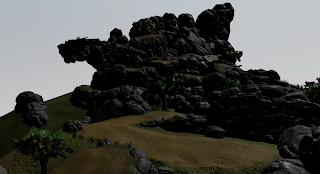 |
| Scene without light map |
|
|
Light Map Atlas
In each level, light map is built for all static meshes with a second unique UV set. We gather all those static meshes and pack them into a large light map atlas by using this
method[2], others method can be chosen, we just pick a simple one.
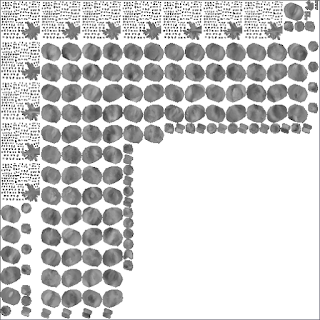 |
| Packing a single large light map atlas for all static mesh in the scene |
Compute Light Map Texel Position
Then we render all the meshes into a RGBA32Float world position render target using the light map atlas layout created before (by a vertex shader which transform the mesh 3D world position vertex to its unique 2D light map UV). Then we query back the render target to store all the written texels which correspond to the world position of each light map texel. Those position will be used for rendering cube maps for radiosity.
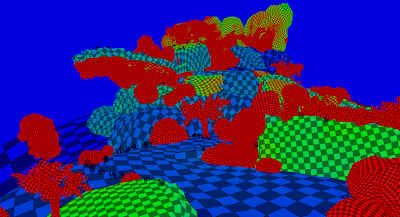 |
Each square represent a single light map texel,
we query back those texel world space position to render cube map for radiosity |
Radiosity Baking
As talked before, we use a method similar to hemicube, but rendering a full cube map instead, so we will render a cube map at each light map texel with all the post processing effect/tone mapping off and just storing the lighting data. Because our light map is intended to store the incoming indirect static lighting for each texel, we convert the incoming lighting data cube map rendered at each texel to 2nd order spherical harmonics coefficients(i.e. 4 coefficients for each RGB channels), the conversion method can be found in
"Stupid Spherical Harmonics (SH) Tricks"[3]. So we will need 1 RGBA32Float(or RGBA16Float) cube map and 3 temporal RGBA32Float(or RGBA16Float) textures for each radiosity iteration.
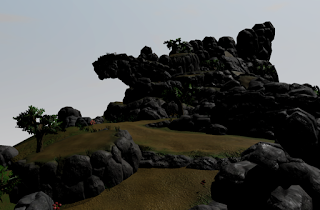 |
| No light map, direct lighting and emissive materials only |
|
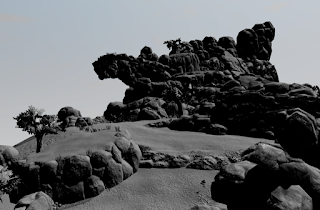 |
| Lighting without albedo texture |
|
Radiosity pass >= 3
For the sub-sequence passes, we can use the SH light map from previous iteration to render the cube map and repeat the conversion to SH and accumulate SH lighting for all passes steps to get the incoming indirect lighting for each light map texels.
 |
| Final baked result, showing both direct and indrect lighting |
|
 |
| Lighting using light map, without albedo texture |
|
Storage Format
To store the light map data for runtime and reduce memory usage (3 SH light maps in float format, i.e. 12 values for each texels, is too much data to store...), we decompose the the incoming lighting color data to luma and chroma. We only store the luma data in SH format and compute an average chroma value by integrating the SH RGB incoming lighting data with a SH cosine transfer function along the static mesh normal direction, this will get a reflected Lambertian lighting and we use this value to compute the chroma value. By doing this, we can preserve the directional variation of indirect lighting, keeping an average color of incoming lighting and reduce the light map storage to 6 values per texels. To further reduce the memory usage, we clamp the incoming SH luma value to a predefined range so that we can store it in 8-bit texture. However, using compression like DXT will result in artifacts, so we just store the light map data in 2 RGBA8 textures.
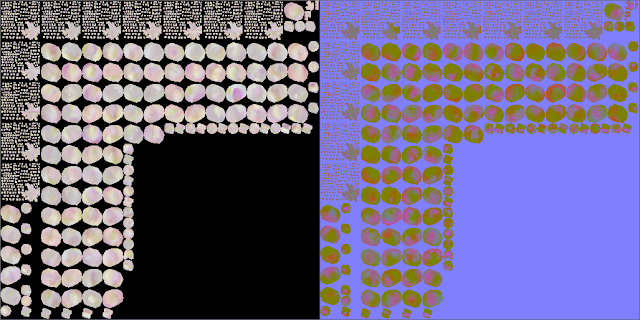 |
| Final light map used in run-time, storing SH luma and average chroma |
Conclusion
In this post, we have briefly outlined how the light maps are created in "Seal Guardian". It is based on a modified version of radiosity hemicube and using SH as an intermediate representation for baking and reduce the storage size (by splitting the lighting data to luma and chroma.). We skipped some of the baking details like padding the lighting data for each UV shell in each radiosity iteration to avoid light leaking from empty light map texels. Also "Seal Guardian" is rendered using PBR, that means we have metallic material which doesn't work well with radiosity. Instead of converting the metallic to a diffuse material, we pre-filter all the environment probe in each radiosity pass to get the lighting for metallic material. Also, we would like to improve the light map baking in the future, like improving the baking time, fixing the compression problem, we may try BC6H (but need to find another method for iOS compression...), or using a smaller texture size for chroma light map than the luma SH light map texture...
Lastly, if you are interested in "Seal Guardian", feel free to
check it out and its
Steam store page is live now. It will be released on 8
th Dec, 2017 on iOS/Mac/PC. Thank you.
 |
| The yellow light bounce on the floor is done by the yellow metallic wall with pre-filtering the environment map in each radiosity pass |
|
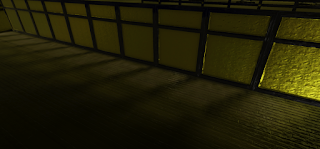 |
Showing only the indirect lighting
|
|
|
References
[1] https://www.siggraph.org/education/materials/HyperGraph/radiosity/overview_2.htm
[2] http://blackpawn.com/texts/lightmaps/
[3] http://www.ppsloan.org/publications/StupidSH36.pdf